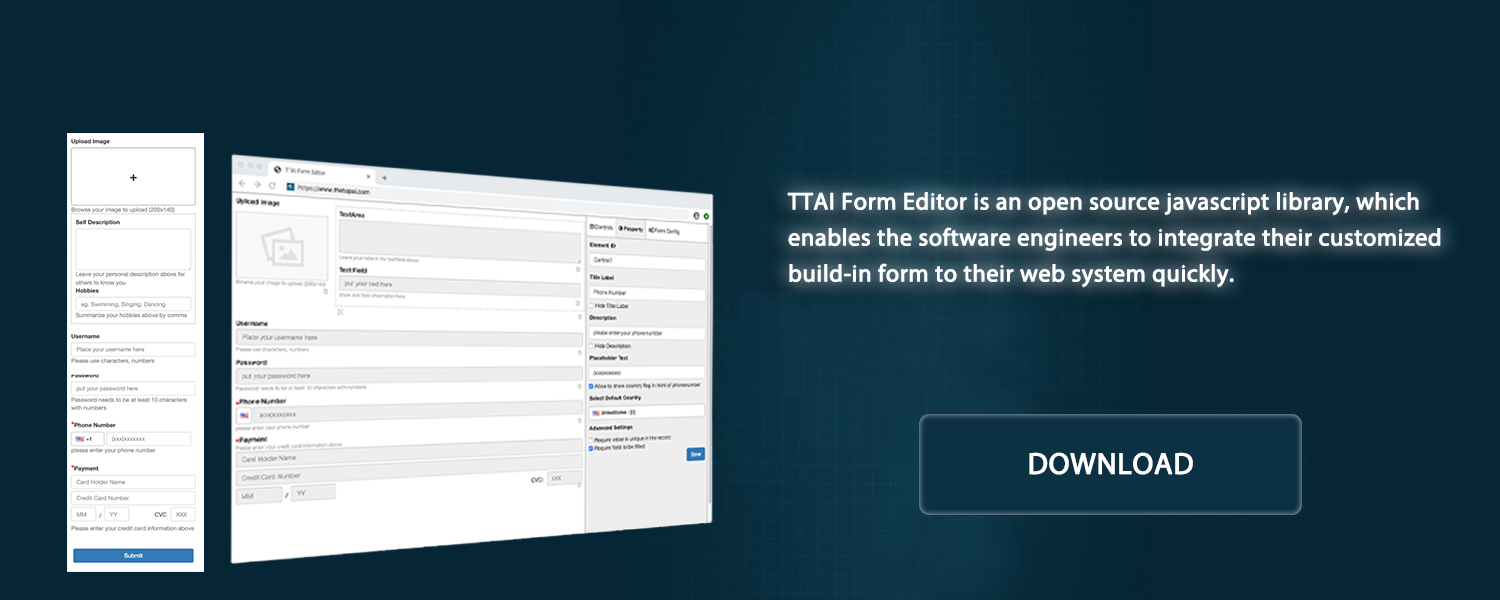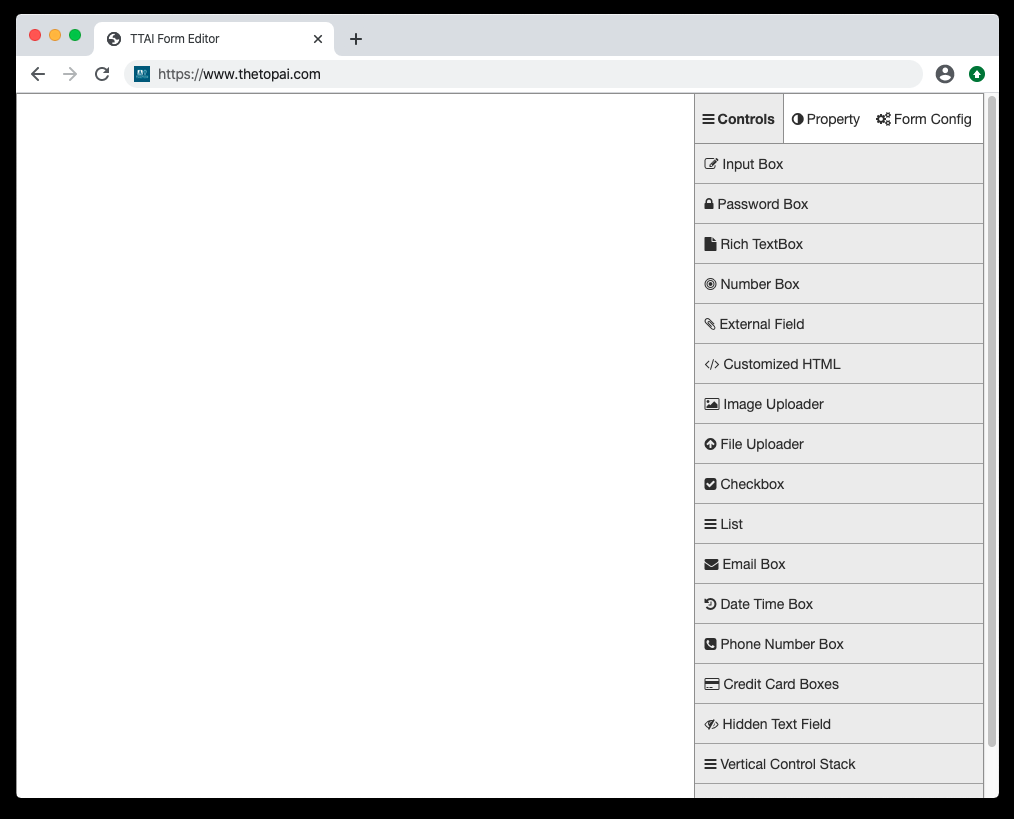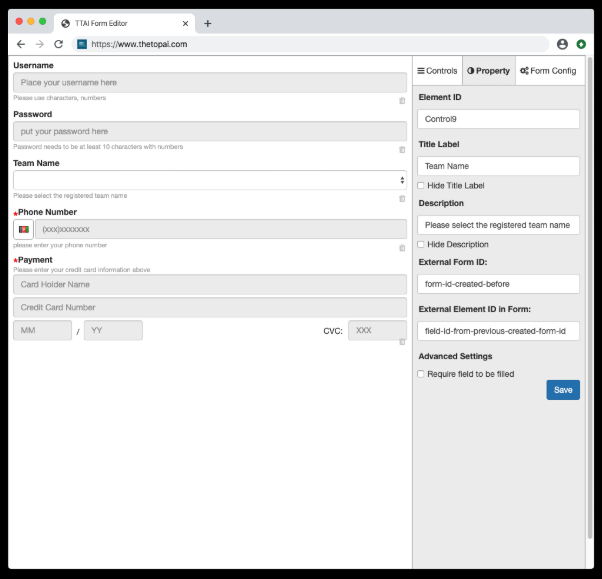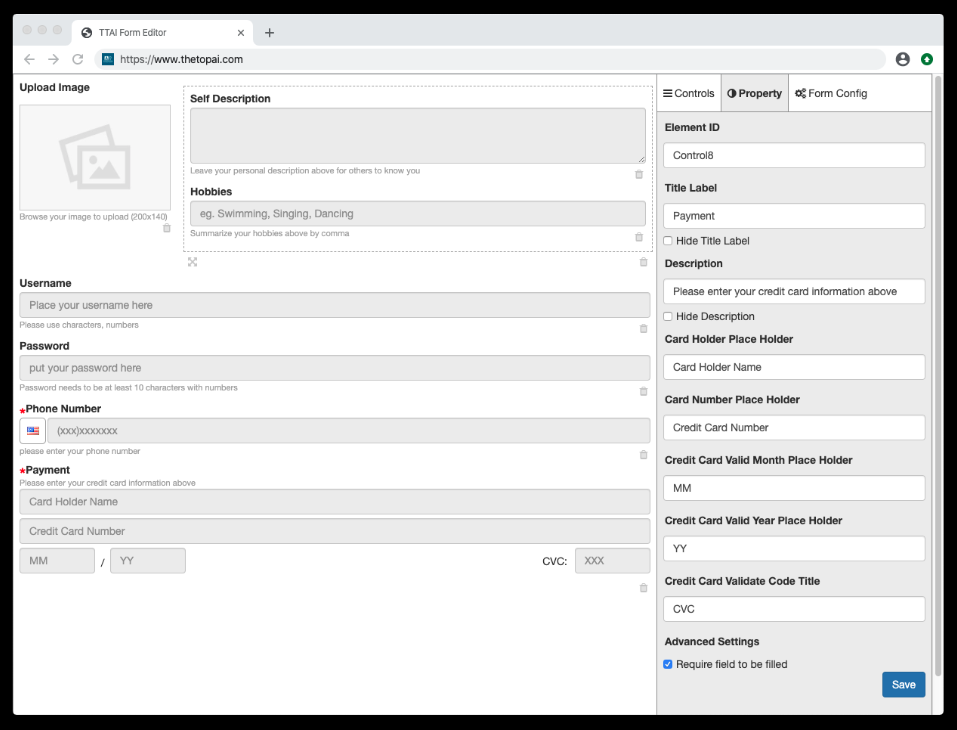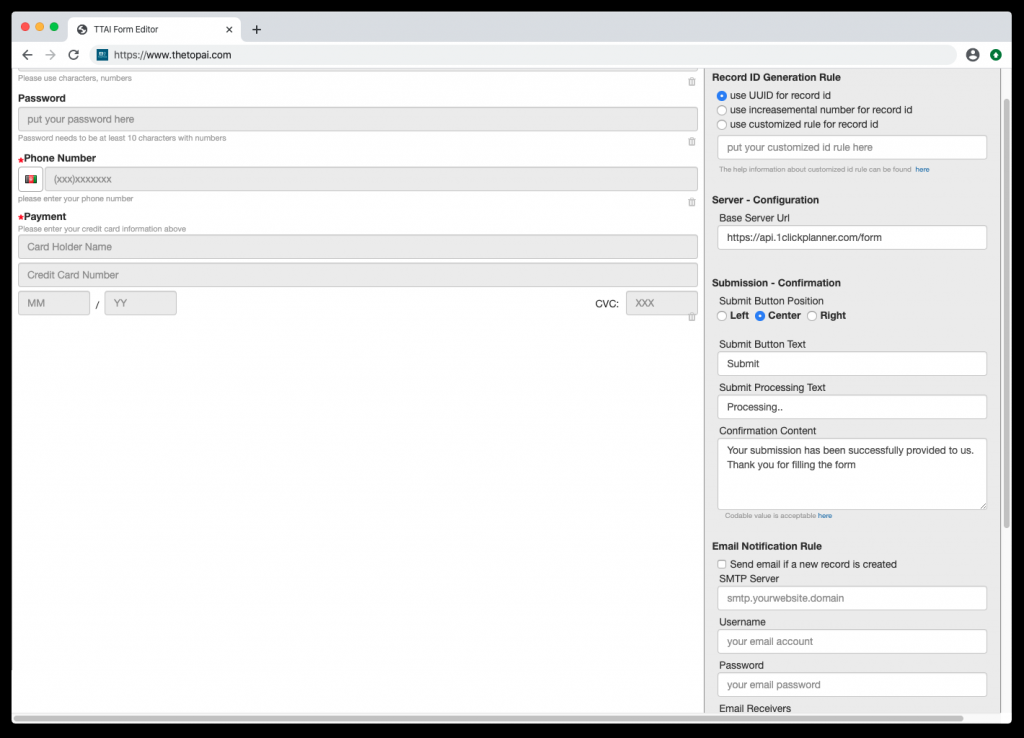Flexible Input Controls
TTAI Form Editor provides more than 10 input controls for software engineers as well as end users to use. Those controls include some basic html input elements and some enhanced web controls. All controls support drag and drop visual layout.
var formEditor = new TTAIFormEditor();
formEditor.renderEditor("form_editor");
Form and Fields Reference
TTAI Form Editor allows a field in a form to refer the result and records from another form and field. So that, the output from one form becomes another form’s input. This control is called `External Field` control. Software engineers can program their own service to interact with this control. or use TTAI Form Editor paid service to save and retrieve the external form.
When the external field `External Form Id` and ` External Element ID in Form` has been configured, this field will be ajax loaded every time when the page finish loading, the corresponding json field keys are as below:
{
'externalFormId':'form-id-created-before',
'externalFieldId':'field-id-from-previous-created-form-id'
}Customized Field Key
TTAI Form Editor offers ability to the software engineer to customized the field key, so that, when we try to save form data to our database, we can use the customized field key rather than the pre-set key. The field key is called ‘Element Id’ for each control.
The field key is a unique identifier for a control, therefore, when we set up the field key, the field key has to be unique in the form. otherwise, TTAI Form Editor will automatically adjust the non-unique field key to a unique key.
Customized Form Configuration
Many configuration settings are existed in the Form Configuration panel.
Customized form id is one of the settings. Form creator can select different options of generating the form id. The options are: Generate UUID, Generate Increased Integer ID, Generate Customized Format ID (such as VIP088, GUEST015) and so on.
More than the customized form ID, email notification configuration is also bundled in this configuration panel for the creator to use.